10 Best Chrome Extensions for Digital Marketers
Chrome is one of the most used browsers. As a digital marketer, you may use a variety of tools, plugins, and extensions to make your job easier. What are extensions, exactly? An extension is a software program installed on the Google Chrome toolbar to let us customize our surfing experience. The majority of these extensions are found on the right side of the toolbar and assist users to enhance their job performance. They are simple to use and can assist us in reducing our workload.
Introduction
The top 10 Google Chrome extensions for digital marketers and SEO will be discussed in this article to make their jobs easier, save time, and boost efficiency. Let’s talk about how to add a chrome extension to your browser before we get started.
Step 1: Go to the Chrome Web Store first.
Step 2: Choose the Extension you want to use.
Step 3: Tap Add to Chrome
1. Google SERP Counter

The Google SERP Counter tool allows us to monitor the position of a website or blog on the Search Engine Results Page. It adds a number next to the result to indicate the SERP position. This is beneficial because it cuts down on the time spent manually calculating the SERP position. It aids in the instant identification of the SERP position. This extension has over 20,000 users and displays the SERP in a clear manner.
2. Ahref SEO Toolbar
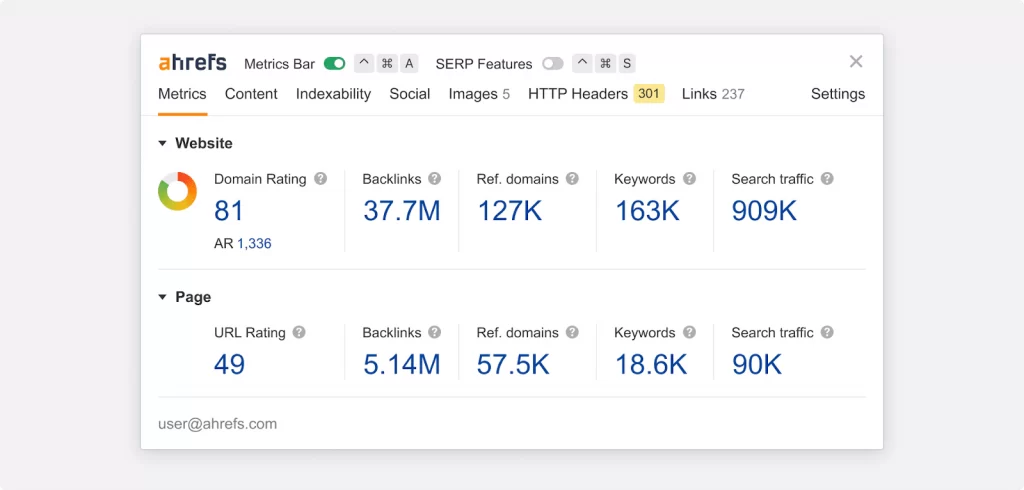
You will get a quick on-page SEO report for every page you’re exploring with the Ahrefs SEO Toolbar chrome extension. It also helps in the detection of broken links and the identification of outgoing or nofollow links on a page. You can also use the Ahrefs SEO toolbar to check search results in any country.
3. MOZBAR

Mozbar is a chrome extension that allows you to perform custom searches, view and compare various link metrics across pages, check page and domain authority, export results, and much more. As a digital marketer or SEO specialist, having such extensions on hand is important for speedy analysis and decision-making. Also read: The 7 Best Social Media Marketing (SMM) Tools 2022
4. Page Analytics

We can use page analytics to see how visitors engage with our website. We can observe the following metrics when we explore a page with Google Analytics access:
Pageviews
Active users
Bounce rate
Exit percentage
Average time spend
5. Google Pagespeed Insight API Extension

The Google PageSpeed Insights Chrome Extension allows us to view the Google PageSpeed Score in real time for both mobile and desktop. It’s important to consider page speed because a slow page can cause users to abandon a website or service. This extension displays the website’s performance across several channels as well as a link to the requested site. It displays information such as the first meaningful paint, the time to interact, and the total blocking time, among other things.
6. Similar web

Similar Web is a chrome extension that lets us browse information like country rank, global website rank, visits, bounce rate, engagement, and more. It saves us a lot of time by allowing us to look at this data using tools rather than manually checking it. We may get detailed information with a single click.
7. Grammarly

Grammarly, one of the most popular Chrome extensions, it is a simple and quick way to correct over 250 common errors. It allows us to check for things like spelling, active/passive voice, readability, and grammar in our work. It functions as a second set of eyes, ensuring that the content item, whether it’s a blog post or an article, is free of grammatical problems.
Grammarly can help you to write better in Gmail, Twitter, Google Docs, LinkedIn, and almost anywhere. It goes beyond grammar and includes comments to help us improve the tone of the text.
8. Office Editing for Docs, Sheets & Slides
We can view and edit PowerPoint, Excel, and Microsoft Word files without installing Microsoft Office on our computers with this chrome extension. All we have to do now is drag the office files into Chrome, open Gmail, and navigate to Google Drive. For easy editing and viewing, the files can be viewed in documents, sheets, or slides.
9. Keywords Everywhere

Keywords are one of the most important factors of SEO. We wouldn’t be able to rank our content without keywords. You may speed up your on-page SEO with the help of this chrome extension. It provides search volume analysis, CPC data, trend analysis, and competition statistics.
10. Hashtest

When it comes to social media engagement and ranking, hashtags are incredibly useful. You can locate the top hashtags with the hashtest, which provides real-time color-based quality scores that help us uncover the most popular hashtags. This can help us expand our social media reach and target the right demographic, whether we’re on Facebook, Twitter, or Instagram. It checks the quality of your hashtags and makes sure we’re using the right ones.

Disclaimer– This Website and related pages are only for information, educational & learning assistance. Please consult your financial advisor for assistance before investing. Personal opinion only for reviews, feedback, and educational purpose. We are not SEBI registered.





One thought on “10 Best Chrome Extensions for Digital Marketers”